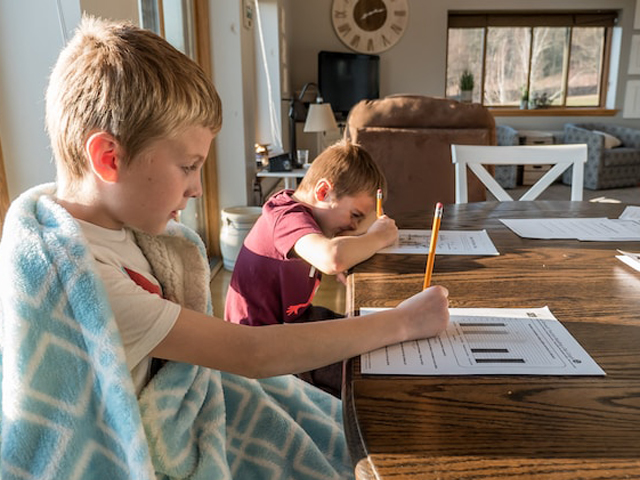Students are more exposed to cyber risks than others. They often have to do online research for their studies and visit many resources that are not always safe. Moreover, students often gather in groups in cafes to work on projects together. Public Wi-Fi networks are not always secure, but they are most often used for data exchange. Therefore, installing a free VPN for Windows on a laptop is an important step to protect personal data and cybersecurity.
What is a free VPN for Windows?
VPN is short for Virtual Private Network, which means a technology for secure data transfer and online privacy protection. This technology is presented in the form of applications for various devices and operating systems. Therefore, a free VPN for Windows is an application for home computers and laptops that allows users to connect to a remote VPN server.
Such a connection allows you to create a secure tunnel for data transmission on any Internet network. The user's information is redirected through the remote VPN server and encrypted. The final recipient receives the information not directly from the user, but from the VPN server while being able to see only the IP address of the server, not the user. This allows secure data transfer and online privacy protection and has some additional benefits for students.
Benefits of using a free VPN for Windows for students
1. Better Internet security.
The primary task of any VPN is to make the user's online experience safer. By connecting a VPN for data exchange, you can be sure that your information will not fall into the wrong hands. Modern Windows VPNs use 256-bit encryption, which turns your data packets into unreadable codes that are almost impossible to crack. In addition to the fact that the information itself is encrypted, it is also transmitted through a secure tunnel. These measures minimize the possibility of data leakage.
2. The ability to securely use public Wi-Fi networks.
Using a free VPN is essential when working on public Wi-Fi networks. This technology will hide your IP address, which is an important element of various attacks on unsecured networks. With a VPN, you can safely work with your classmates in cafes and coworking spaces.
3. Better internet speed.
Free VPN for Windows allows you to avoid bandwidth throttling from your ISP. So even if you're accessing the Internet from your home network, this technology will still be useful to you.
Bandwidth throttling occurs when your ISP reduces the speed of your Internet connection for any reason. It can do this when you use a lot of data, such as when you attend online lectures or download large files. A VPN will hide your activity from your ISP, preventing it from limiting your internet speed. So you will be able to surf the web and upload or download files freely.
4. Bypass inaccurate word-based filters.
School networks prohibit some terms and phrases for various reasons. Word-based filtering, however, isn't always reliable and frequently bans perfectly acceptable terms by accident, so that might be an issue.
You will be able to go over these network limitations using a VPN on your device. Such filters are always set based on the user's IP address. So by getting a new IP address every time you connect to a new VPN server, you can bypass them.
5. Access geo-blocked content.
For educational projects, you may need to research a censored topic or gather information from foreign resources. As some content on the Internet is blocked due to censorship or geographical restrictions, you may have trouble accessing it.
To access such content, choose a free VPN that has servers located in the countries you need. By connecting to such servers, you will be able to browse websites as a local without any restrictions.
In addition, a VPN will allow you to keep your searches on sensitive topics anonymous. For example, if you are investigating a certain political system or a controversial business, hiding your IP address will prevent information about such searches from being recorded in your profile and affecting your future Internet search results.
6. Grab opportunities around the world.
By connecting to remote VPN servers, you can find online education or scholarships in another country. To do this, use the server of the country you are interested in and get access to local resources. This will allow you to take online classes or apply to a foreign school.
7. Attend online classes while traveling.
If your education program enables distance learning, you can continue to take online classes from anywhere in the world with a VPN. Not only will it ensure your online security, but it will also allow you to bypass any restrictions on access to learning materials from abroad.
To do this, connect to the VPN server located in your home country. This way, your IP address will show third parties that you are in your homeland, no matter where you actually are.
Is it legal to use a free VPN for Windows at school?
In most countries, using a VPN for academic purposes is legal as long as you're not engaging in illegal activity online. Every day, millions of internet users, governments, and businesses connect to VPNs to improve their online privacy and safety. Your school laptops could even have a VPN installed on them; some institutions already utilize a VPN service since they understand how beneficial it can be for students' cybersecurity.
Your institution or school could, however, have certain guidelines for using VPNs. We advise speaking with an authority at the school if you're concerned about getting into trouble.
Thus, by installing a free VPN on your devices, you can not only ensure your Internet security but also increase access to online resources and educational opportunities.