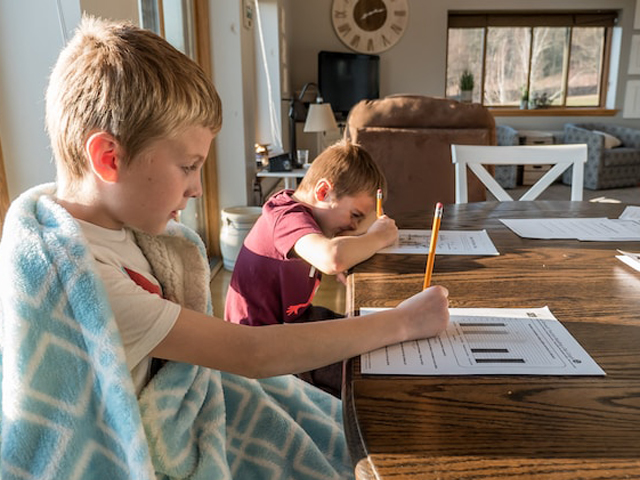Step into the ever-evolving realm of education, where technology stands as a valuable ally for students aiming to refine study routines, master time management, and amplify overall productivity. As a multitude of educational technology (EdTech) tools and applications emerge, students gain access to a wealth of resources that guide them on their learning path.
In this comprehensive article, we're going to delve deep into some of the most popular and effective EdTech tools that every student should become acquainted with. Our focus will encompass essential areas such as refining study habits, doing homework, mastering time management, elevating note-taking skills, maximizing productivity, exploring personalized learning avenues, and seamlessly integrating these tools into your daily routine.
Improving Study Habits: A Foundation for Success
Creating a solid foundation for academic achievement hinges on fostering effective study habits. One potent technique to achieve this is the Pomodoro method. This method involves breaking down study sessions into focused intervals, followed by brief breaks. Apps like "Focus Booster" and "Pomodone" make implementing this method effortless, allowing you to enhance concentration and manage your time more efficiently.
Active recall and spaced repetition are proven strategies for retaining information. Flashcard apps like "Anki" and "Quizlet" offer simple ways to apply these strategies, enabling you to create personalized flashcards and practice quizzes. Furthermore, mind-mapping tools like "MindMeister" offer a visual approach to comprehending intricate concepts, facilitating a deeper understanding of the subject matter.
Mastering Time Management: The Art of Balance
Balancing academic commitments, extracurricular activities, and personal responsibilities demands adept time management. Calendar and task management apps like "Google Calendar" and "Todoist" prove invaluable for organizing your schedule, setting deadlines, and prioritizing tasks. These apps also promote collaboration by allowing calendar sharing with peers, a particularly useful feature for group projects and study sessions.
For a comprehensive analysis of your time allocation, "Toggl" offers a seamless time-tracking solution. By categorizing tasks and monitoring the time spent on each, you'll gain insights into your study patterns, enabling informed adjustments to your routines. Additionally, platforms such as "Trello" empower you to set achievable goals and monitor your progress toward achieving them.
Effective Note-Taking Strategies: Building a Strong Base
Solid note-taking lays the groundwork for successful learning. Traditional methods are giving way to digital note-taking apps with enhanced features. Applications like "OneNote" and "Evernote" allow you to create digital notebooks, organize information with tags, and effortlessly search through handwritten or typed notes. Integrating multimedia elements like images and audio recordings further enriches the learning experience.
Voice-recording tools like "Otter.ai" are indispensable for accurately capturing lectures and discussions. These apps employ advanced speech recognition technology to transcribe spoken words into text, simplifying the review and revision of lecture content. Moreover, annotation tools such as "Adobe Acrobat Reader" empower you to annotate digital documents and textbooks, facilitating the highlighting of key points and the addition of notes directly to the text.
Boosting Overall Productivity: Triumph Amid Distractions
Sustaining productivity amidst a sea of distractions can be challenging. Task automation apps like "Zapier" streamline repetitive tasks by integrating various apps and automating workflows. Collaboration platforms like "Microsoft Teams" and "Slack" facilitate group projects, enabling seamless communication and file sharing among team members.
Maintaining focus during study sessions is paramount. Enter "Forest," an app that transforms productivity into a game: set a timer for uninterrupted work, and a virtual tree grows during that period. Should you exit the app, the tree withers, serving as a visual reminder to remain focused? Similarly, "StayFocusd," a browser extension, curbs time spent on distracting websites, helping you stay on track.
Personalized Learning Experience: Catering to Individual Needs
Recognizing the diversity in learning styles and paces, EdTech tools have ventured into personalized learning. Adaptive learning platforms like "Khan Academy" and "Coursera" dynamically adjust content based on your performance, ensuring a tailored learning experience. Furthermore, online course platforms with self-paced options empower you to learn at your convenience.
Learning analytics tools such as "Brightspace" and "Canvas" offer insights into your academic progress. By tracking your performance, identifying strengths, and pinpointing areas that need improvement, you can make informed choices to enhance your learning journey.
Strategies for Seamless EdTech Integration
Navigating the plethora of EdTech tools may seem overwhelming, but practical strategies can help you harness their potential. Begin by selecting a few tools that align with your study goals. Regularly assess their effectiveness and adjust as needed. Take advantage of online tutorials and resources to maximize the functionality of each tool.
Embracing Online Learning Communities
In addition to standalone apps, online learning communities provide a space for students to connect, share knowledge, and seek assistance. Platforms like "Reddit" and "Quora" host dedicated subreddits and spaces where you can engage in discussions, ask questions, and receive insights from peers and experts.
Exploring Virtual Reality (VR) for Enhanced Learning
Virtual Reality (VR) is gaining traction in education, offering immersive experiences that deepen comprehension. Platforms like "Alchemy VR" and "Unimersiv" provide virtual field trips and educational simulations, enabling you to explore complex concepts through interactive encounters.
Leveraging Cloud-Based Collaboration
Collaborative tools hosted in the cloud, like "Google Docs" and "Microsoft OneDrive," offer the power to work together on documents, presentations, and spreadsheets in real time. This capability is a real asset for team projects, as it allows multiple users to contribute simultaneously, cutting down on the need for long email exchanges.
Staying Organized with Digital Sticky Notes
Digital sticky note apps like "Stickies" and "Microsoft Sticky Notes" modernize the traditional paper sticky note. These apps allow you to jot down quick reminders, to-dos, and ideas, which can be organized and color-coded for improved visual cues.
In Closing
To conclude, the fusion of education and technology has birthed a captivating array of EdTech tools designed to elevate study habits, streamline time management, optimize note-taking, and bolster overall productivity. By seamlessly incorporating these tools into your educational journey, you can harness technology's transformative potential to achieve academic excellence.
Remember, success lies not solely in adopting these tools but in using them strategically and consistently to unlock your full learning potential. Embark on a journey of digital empowerment as you pursue knowledge and growth.